There is a huge collection of GMail userstyles published at www.userstyles.org, and more are being added all the time.
Using these styles is easy for users of Firefox and Chrome. You simply install the Stylish browser extension, available on the Userstyles website. Then, when you find a style you like, you will see an install button on the page to install the correct version of the script for your browser. The styles install directly into Stylish and don't litter up your extensions/add-ons list - that means if you don't find anything you like, you can just remove or disable Stylish from your browser extensions/add-ons list and everything will be gone.
Userstyles can even be added to Internet Explorer if you don't mind delving into IE's settings. You need to apply the scripts across to the board to all websites, but as the GMail CSS is very site specific, doing that is unlikely to make alarming changes to any other site but the GMail web interface.
Here's how to do it. First choose your GMail style at www.userstyles.org. Use the Show Code button to see the script itself. Copy and paste the code into Notepad or a similar text editor and save the file to your computer with the .css extension. Then go here and follow the steps set out: http://webdesign.about.com/od/css/ht/htcssuseriewin.htm
For Stylish users, userstyles can be easily and quickly turned on and off, deleted or edited by clicking the Stylish icon in your browser toolbar and calling up the Stylish menu - you can also check for updates using this menu. In Chrome it will appear in the top right, and in Firefox it lives in the bottom left.
All the styles are written by GMail users for themselves, and published for others to share. A keen user will keep his style updated as GMail changes, and the best style developers update their styles regularly at www.userstyles.org. However, they are not endorsed by Google, and could break at any time if the GMail code changes.
Some of those that work well with the new interface of GMail include:
GMail Theme
For those who like blue, this style loads a custom blue background image (stored in a Picasa Web Album and linked to the style with the image URL) and adds a blue background or read messages, with an ochre colour - similar to the old GMail orange - for the unread messages. Hover colours are slightly darker. The style also adds a border to the work area, similar to the old interface.
In a Compose or Reply message window, the message frame is now pale blue instead of grey.
In Conversation View, the subject is highlighted with blue
One interesting point about this style for users who like to customise their look is the background image. This is simply a photo stored in Picasa Web albums - replacing the URL in the script with the URL of one of your own Picasa Web Album stored images will add your own chosen picture instead of the blue background image.
This needs to be used with the Dusk theme in GMail's theme gallery, to make sure of getting the right text colours
NB This does not work with the Right Side Chat lab, nor with a vertical split selected in the Preview Pane lab.
Gmail - Highlight Unread Mail (Blue)
This is very simple indeed, and does exactly what it says on the tin and no more - but it does make an amazing difference to the look of even the default light theme.
The style is so simple that it is easy to edit to use any highlight colour of your choice, once you know the hex code for it. You can look up Hex codes here: http://www.rapidtables.com/web/color/RGB_Color.htm or at http://www.colorpicker.com/
GMail New Preview Theme
This userstyle is even simpler - just two lines of code to change the colour of the text of unread mail. It comes with red set as standard, but is easily edited to the colour of your choice by replacing the hex colour code. Here it is in dark blue, as an example:
GMail Real Turf Theme
This simple style for use with the Turf HD GMail theme amends the read/unread message list colours to green and darker green, very similar to the way the Turf and Treetops themes looked in the old interface. It fills a big hole in the current theme gallery, as there is nothing there which is comfortably usable by people who like green!
In Conversation view, every second message is also highlighted in a pale green/blue shade, to distinguish messages from each other more easily.
This style is quite simple and could easily be edited to match with other non-green HD themes by changing the colours.
New Gmail - Read / unread contrast increase
This style does nothing other than increase the depth of the grey highlight for read messages. Before installing it, you can choose how much contrast you want. It has only three lines of code, each containing a colour specification and transparency specification, so is very easy to edit yourself by changing the colours and the transparency - you could have a pink or purple background for your read mail, for example!
Gmail - Show Gmail/Contacts/Tasks menu items
Those that are irritated by the two-click access to Contacts can install this style, which - after the first use of the main menu - keeps the main menu expanded horizontally into three clickable links to Mail, Contacts and Tasks.
Gmail messages, rounded and compressed
The recent update to conversation view has made a significant difference to its readability. But for those who still want the borders and rounded corners of the old interface, this style works effectively. Messages in a conversation are now more easily distiguishable from each other, and from the right-hand column.
New Gmail without any of the annoyances
Whether you like this style will depend on what you consider to be annoyances and what you consider to be important. It renders the Compose button almost invisible, for example! It makes the black top bar semi-transparent, which only really shows in a light theme. It functions with many of the dark themes effectively, but - as noted by the author - some tweaking of text colours may be required for it to work with all themes. In Conversation View, the entire message area has a dark grey background, which seems illogical - but can easily be changed once you identify it in the script.
The only way to discover if you will like this is to try it!
GMail Easy Access Coloured Buttons
For those that like the icons and haven't switched back to text, this style colours the icons on the buttons. It adds a spot of colour to the page as well making it easier to distinguish between the icons - Trash, for example, is bright red! You get a choice when installing to install for a light or a dark theme - the dark theme selection gives brighter colours.
Gmail menu and auto-completion highlighting
Many GMail users have commented that the standard colour used to highlight your selections in various dropdown menus is too pale to be easily visible. This simple style fixes that - the default colour is blue, but as the author - GMail user David Kewley - points out, the colour can be easily edited after installation to be any colour you like.
And finally...here's one I made earlier:
GMail Message List Colours
This style lets you choose your own colours for read/unread and selected mail in the Inbox and other lists, and applies colours of your choice to alternating messages in conversation view, to aid in distinguishing one message from the next. You make these choices from the Style page before installing the userstyle. Here is the result of using the default settings, with a custom background of my own uploaded into Gmail's new background theme, which is rolling out right now....
I have drawn upon the skills of several other userstyle authors to produce this style - notably "bookdragoness" for leading me to the trick of allowing users to pre-select their own colours, and to "C2600" for help with defining the correct elements for altering the colours in message lists.
Other Userstyles
There are a host of other styles available at userstyles.org. Several of them attempt to recreate the "old look", and these are prone to breaking because they are very complex. Return to Old GMail, GMail b2b and the GMail 2012 Merge style have all lost their lefthand sidebar scrolling ability, and Return to Old GMail has no scroll bar at all in the central pane. However, it must be noted that these styles are among the most complex, and are more liable to break than the simpler styles which refer to only a handful of elements. All of them have already required several updates to keep pace with the subtle changes which occur in GMail on an almost weekly basis. Safer is simpler - and most of the styles outlined in this article are just about as simple as it gets!
GMail's own options
The above are just a small selection of userstyles I have tested with GMail, and for which there appears to be user demand. However, it's worth remembering that GMail's own built-in options can also be used to restore text to your buttons, choose to have less space in your listings, transform the look and feel and banish the glaring whiteness. The following images are of the Ocean theme at varying times of day, with text on the buttons and compact density selected. I've also collapsed Chat leaving the sidebar free for my labels:
Using these styles is easy for users of Firefox and Chrome. You simply install the Stylish browser extension, available on the Userstyles website. Then, when you find a style you like, you will see an install button on the page to install the correct version of the script for your browser. The styles install directly into Stylish and don't litter up your extensions/add-ons list - that means if you don't find anything you like, you can just remove or disable Stylish from your browser extensions/add-ons list and everything will be gone.
Userstyles can even be added to Internet Explorer if you don't mind delving into IE's settings. You need to apply the scripts across to the board to all websites, but as the GMail CSS is very site specific, doing that is unlikely to make alarming changes to any other site but the GMail web interface.
Here's how to do it. First choose your GMail style at www.userstyles.org. Use the Show Code button to see the script itself. Copy and paste the code into Notepad or a similar text editor and save the file to your computer with the .css extension. Then go here and follow the steps set out: http://webdesign.about.com/od/css/ht/htcssuseriewin.htm
For Stylish users, userstyles can be easily and quickly turned on and off, deleted or edited by clicking the Stylish icon in your browser toolbar and calling up the Stylish menu - you can also check for updates using this menu. In Chrome it will appear in the top right, and in Firefox it lives in the bottom left.
All the styles are written by GMail users for themselves, and published for others to share. A keen user will keep his style updated as GMail changes, and the best style developers update their styles regularly at www.userstyles.org. However, they are not endorsed by Google, and could break at any time if the GMail code changes.
Some of those that work well with the new interface of GMail include:
GMail Theme
For those who like blue, this style loads a custom blue background image (stored in a Picasa Web Album and linked to the style with the image URL) and adds a blue background or read messages, with an ochre colour - similar to the old GMail orange - for the unread messages. Hover colours are slightly darker. The style also adds a border to the work area, similar to the old interface.
In a Compose or Reply message window, the message frame is now pale blue instead of grey.
In Conversation View, the subject is highlighted with blue
One interesting point about this style for users who like to customise their look is the background image. This is simply a photo stored in Picasa Web albums - replacing the URL in the script with the URL of one of your own Picasa Web Album stored images will add your own chosen picture instead of the blue background image.
This needs to be used with the Dusk theme in GMail's theme gallery, to make sure of getting the right text colours
NB This does not work with the Right Side Chat lab, nor with a vertical split selected in the Preview Pane lab.
Gmail - Highlight Unread Mail (Blue)
This is very simple indeed, and does exactly what it says on the tin and no more - but it does make an amazing difference to the look of even the default light theme.
The style is so simple that it is easy to edit to use any highlight colour of your choice, once you know the hex code for it. You can look up Hex codes here: http://www.rapidtables.com/web/color/RGB_Color.htm or at http://www.colorpicker.com/
GMail New Preview Theme
This userstyle is even simpler - just two lines of code to change the colour of the text of unread mail. It comes with red set as standard, but is easily edited to the colour of your choice by replacing the hex colour code. Here it is in dark blue, as an example:
GMail Real Turf Theme
This simple style for use with the Turf HD GMail theme amends the read/unread message list colours to green and darker green, very similar to the way the Turf and Treetops themes looked in the old interface. It fills a big hole in the current theme gallery, as there is nothing there which is comfortably usable by people who like green!
In Conversation view, every second message is also highlighted in a pale green/blue shade, to distinguish messages from each other more easily.
This style is quite simple and could easily be edited to match with other non-green HD themes by changing the colours.
New Gmail - Read / unread contrast increase
This style does nothing other than increase the depth of the grey highlight for read messages. Before installing it, you can choose how much contrast you want. It has only three lines of code, each containing a colour specification and transparency specification, so is very easy to edit yourself by changing the colours and the transparency - you could have a pink or purple background for your read mail, for example!
Gmail - Show Gmail/Contacts/Tasks menu items
Those that are irritated by the two-click access to Contacts can install this style, which - after the first use of the main menu - keeps the main menu expanded horizontally into three clickable links to Mail, Contacts and Tasks.
Gmail messages, rounded and compressed
The recent update to conversation view has made a significant difference to its readability. But for those who still want the borders and rounded corners of the old interface, this style works effectively. Messages in a conversation are now more easily distiguishable from each other, and from the right-hand column.
New Gmail without any of the annoyances
Whether you like this style will depend on what you consider to be annoyances and what you consider to be important. It renders the Compose button almost invisible, for example! It makes the black top bar semi-transparent, which only really shows in a light theme. It functions with many of the dark themes effectively, but - as noted by the author - some tweaking of text colours may be required for it to work with all themes. In Conversation View, the entire message area has a dark grey background, which seems illogical - but can easily be changed once you identify it in the script.
The only way to discover if you will like this is to try it!
GMail Easy Access Coloured Buttons
For those that like the icons and haven't switched back to text, this style colours the icons on the buttons. It adds a spot of colour to the page as well making it easier to distinguish between the icons - Trash, for example, is bright red! You get a choice when installing to install for a light or a dark theme - the dark theme selection gives brighter colours.
Gmail menu and auto-completion highlighting
Many GMail users have commented that the standard colour used to highlight your selections in various dropdown menus is too pale to be easily visible. This simple style fixes that - the default colour is blue, but as the author - GMail user David Kewley - points out, the colour can be easily edited after installation to be any colour you like.
And finally...here's one I made earlier:
GMail Message List Colours
This style lets you choose your own colours for read/unread and selected mail in the Inbox and other lists, and applies colours of your choice to alternating messages in conversation view, to aid in distinguishing one message from the next. You make these choices from the Style page before installing the userstyle. Here is the result of using the default settings, with a custom background of my own uploaded into Gmail's new background theme, which is rolling out right now....
I have drawn upon the skills of several other userstyle authors to produce this style - notably "bookdragoness" for leading me to the trick of allowing users to pre-select their own colours, and to "C2600" for help with defining the correct elements for altering the colours in message lists.
You can also use the style with any of the GMail themes - here it is with TeaHouse and the default colour set of various shades of green.
Other Userstyles
There are a host of other styles available at userstyles.org. Several of them attempt to recreate the "old look", and these are prone to breaking because they are very complex. Return to Old GMail, GMail b2b and the GMail 2012 Merge style have all lost their lefthand sidebar scrolling ability, and Return to Old GMail has no scroll bar at all in the central pane. However, it must be noted that these styles are among the most complex, and are more liable to break than the simpler styles which refer to only a handful of elements. All of them have already required several updates to keep pace with the subtle changes which occur in GMail on an almost weekly basis. Safer is simpler - and most of the styles outlined in this article are just about as simple as it gets!
GMail's own options
The above are just a small selection of userstyles I have tested with GMail, and for which there appears to be user demand. However, it's worth remembering that GMail's own built-in options can also be used to restore text to your buttons, choose to have less space in your listings, transform the look and feel and banish the glaring whiteness. The following images are of the Ocean theme at varying times of day, with text on the buttons and compact density selected. I've also collapsed Chat leaving the sidebar free for my labels:






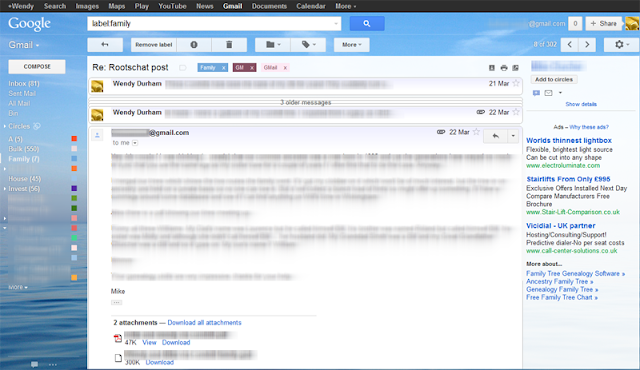





Dear Sir I wish to like old Gmail lookout so pl. same activate and give both option in setting
ReplyDeleteS B Kulshrestha
A Gmail Miscellany: Customise Gmail With Userstyles >>>>> Download Now
Delete>>>>> Download Full
A Gmail Miscellany: Customise Gmail With Userstyles >>>>> Download LINK
>>>>> Download Now
A Gmail Miscellany: Customise Gmail With Userstyles >>>>> Download Full
>>>>> Download LINK Vs
Yeah, me, too. I've tried Yahoo, but, that sucks, too. Amazing how IT people always want to fix things that aren't broken.
ReplyDeleteThis is not the GMail Help Forum. Nor is it the place to complain about Google.
ReplyDeleteDo feel free to comment on the article content, but please take your petulant demands and complaints about Gmail somewhere else.
This comment has been removed by a blog administrator.
DeleteThis is not about chosing the style or contrast. My Gmail does not look like it suppose to look! It doesn't have stars next to messages, On a left side all the options (mail, draft, etc are smashed on top of each other and when the arrow is pointed,they will get mixed up or open unwanted files! Scralling down does not drag all the page down, but only part of it this way upper page stays the same, but underlayers disappear underneagh. And this way I see a double reflection with 3 see through layers! It's so frustrating! Help!
ReplyDeleteThis is not the GMail Help Forum.
ReplyDeleteGo here for your Gmail questions that are not related to the content of this article:
http://groups.google.com/a/googleproductforums.com/forum/#!forum/gmail
Thank you CWD. and all you code gurus for these! Esp the ones that we can substitute our own hex codes for our color preferences.
ReplyDeleteI've recently installed waterfox instead of firefox.. hoping stylish works in the new browser :)
question.. do we need to select a preset google theme to begin or can we start with the plain html look and fix it from there?
Hi, opal - for some of the userstyles, you do need to select an existing GMail theme - for example, the blue and yellow GMail Theme works best with Dusk selected as the theme - but the developer usually says so on his description page.
ReplyDeleteWorks great with Gmail on my regular Google Chrome window. Anyone know can I get it to work in the incognito window?
ReplyDeleteHi, jon - incognito in Chrome automatically disables all extensions, which includes Stylish.
ReplyDeleteBUT you can over-ride this. Click the wrench, click Tools/Extensions. Find Stylish, and click "Allow in Incognito". That should do it for you.
Thank you, CWD
ReplyDeletePLEASE PUT THE OLD GMAIL LOOK BACK...!!!
ReplyDeleteHAVE YOU GOT AN EXACT EMAIL ADDRESS FOR ONE OF THE SISSIES IN GOOGLE - WHO PROPOSED THE CHANGE IN GMAIL.. LOOK..!!!!
DOES ANYONE KNOW OF ANOTHER COMPANY - AS I NEED TO MOVE ON AND DROP GMAIL - IN FAVOUR OF SOMEONE ELSE...
GMAIL'S NEW LOOK IS FOR PANSIES AND IDIOTS..!!!
MY SENTIMENTS EXACTLY. I CANNOT STAND THIS " NEW LOOK " and I WANT THE OLD LOOK BACK. WHO IS THIS LOSER WHO DECIDED THAT THE OLD LOOK SHOULD CHANGE. AND MOREOVER, WHO ARE THE OTHER LOSERS WHO AGREED WITH HIM????? Do you remember the genius move another company once made??? - To change the taste of Coca Cola??? to new and improved Coke. GIMME A BREAK!!! It didn't take long for them to bring back the taste people were used to - COCA COLA CLASSIC. DON'T THESE PEOPLE KNOW THE DEMOGRAPHIC THEY'RE DEALING WITH HERE??? WE'RE THE BABY BOOMERS AND WE NEED TO HAVE OUR NEEDS MET FOR GOODNESS SAKE. WAKE UP GOOGLE!!!!! I SAID WAKE UP!!!!!!! BEFORE WE GO GO!!!!!!!!!!!!!!!!!!!!!!!!!!!!!!!!!!! I TOO NEED TO DROP GMAIL AND MOVE ON!!!!!. I COULD NOT AGREE WITH YOU MORE sabspencer. Gabriel Defreitas gabedef@gmail.com
Deleteshutup
DeleteNew Gmai layout is less than a piece of pure bull....
ReplyDeleteSO, As an idea you can add a special text about google policies in your
automatic own mail signature, Like I've done (sere here after).
I want hope that if each Gmail opononent of the New Gmail layout do it,
Google will not stay so sufficient.
AUTOMATIC GMAIL SIGNATURE HERE AFTER:
IMPOSSIBLE NEW GMAIL LAYOUT POLICY..........
Google new layout is less than a piece of pure Bu.....
Not anymore userfriendly but only made for AD insert, NO WAY.
It's not Google that can dict the rule to their customer. NO WAY
Please; perhaps as like me will you not agree to be a slave of google so NO WAY
Till google will not accept to use the existing old interface, thanks to switch for another email povider and add in your signature your comments about the new Gmail.
There are plenty of other solution than can better preseve your privacy, like Opera. thunderbird or even hotmail or other up to you .
Gmail is dead , Original google spirit is dead, and perhaps forever. Just forget it.
It's a shame but this time is over. !!
The best way to put it deep in google rule is to copy past this message and add it on your signature.
Very soon, I will let all my contact inform of my new mail provider.
none of this affects functionality - it's just cosmetic. Show me a theme or whatever that's usable on a netbook.
ReplyDeleteIf you are interested in Independent Ratings, Mobile Casino and Betting Sites join us!. Best Online Casino Bonuses and Promotions & Top rated Slots at Stakers
DeleteI'm not sure what happened.. I had several working stylish codes going - on the html view and the standard *both offensive looking without stylish* views of gmail and now I can't get a stylish script to work on either. I had altered a couple of the colors involved - but they were working... and now they're not. I'm at a loss
ReplyDeleteI have uninstalled and reinstalled stylish and styles.. started in safe mode with addons disabled and am at a loss. My other style the web things are working.. all sites except gmail.
Same issue continues.. stylish extensions not working on the basic html version of Gmail, using Waterfox.. identical code working like a charm using chrome.. if only I liked chrome......
ReplyDeleteThere are so many features which I have to explore about gmail. You have discussed about a very important and useful one in this article. Thanks and keep exploring more, I will regularly visit your blog.
ReplyDeletedigital certificate
This comment has been removed by a blog administrator.
ReplyDeleteALL Your blog posts about Gmail ann now InBox are a real gift - Thanks for all the time you put into them. Google should be paying you!
ReplyDeleteStay up to date with Gmail and its supported services that offer wide experience in the world of mailing. But if you face any issue in the mid, then come to us at 0808-281-8685 toll free. We offer easy assistance to you round the clock.
ReplyDeleteGmail Contact Number UK
if you have a problem with router or asus router then they contact us asus router customer support
ReplyDeleteThe market is witness to developments being made in Email platform. Gmail is a very refined form of technical result of such a change. So, automatically users are able to reap maximum benefits once they do contact through 0808-281-8685. Professionals and other experts give easy explanation about why technical hiccups arise and hamper productivity of the user.
ReplyDeleteGmail Helpline Number UK
How to recover the Gmail account?? If you need any help contact +44-800-090-3220 either visit; www.technical-support-number.co.uk/gmail-support.php.
ReplyDeleteGmail highlights the depth of functional features and easy accessing. But there are times, when it becomes really difficult to deal with its services when it starts arising unwanted issues. If you are confronting any such error, just communicate with the tech specialists available at Gmail Contact Helpline and the best is sure to come.
ReplyDeleteGmail Help Number UK
Your Gmail account can create problems for you in the form of technical issues. These issues can be rectified, when you get in touch with the ideal professionals available at Gmail Helpline Number UK. You can dial at 0808-281-8685 toll free number and they will dictate the best resolution for your problem.
ReplyDeleteGmail in today’s time has become a vital part of everyone’s life as through Gmail we connect ourselves to the whole world and it is Gmail through which people now a days communicate, be it for their personal use or for business and work purposes now a days a system without a Gmail account attached to it has no value now if in a scenario like this a Gmail user getting himself or herself into technical trouble while using Gmail is unaffordable if your Gmail is not receiving mails it is advisable that you check your spam folder you may also see to it that your device is well connected to the internet.
ReplyDeleteGmail is a communication-based technical website important for everyone who uses the internet as all the applications and communications are based on this website in order to get it downloaded on Mac sign in to Gmail click the gear icon select Gmail settings to click forwarding and pop/MAP enable IMAP to configure Imap client save changes for any further guidelines talk to the Gmail expert or visit the website at Gmail Support Number UK.
ReplyDeleteAVG is a product of numerous advanced latest technologies and features brought together under one roof, in order to work as an antivirus towards protection of the systems from all types of malware, spyware, Trojans and viral attacks in order to keep this product free of technical errors ring at
ReplyDeleteAVG Support Number UK & AVG Support Number UK
ReplyDeleteWhenever your Kaspersky Support Number UK comes up with a problem which is out of your understanding, remember that you always have support of our experienced technicians with you. You can connect with these technicians on our toll free helpline number and free yourself from all sorts of security issues which are caused by Kaspersky product.
If you are unable to sync your Gmail account with another email account, then please contact our email support executives on Gmail Technical Help Number UK. We will tell you ways through which you can sync Gmail with other account.
ReplyDeleteGmail is a website that provides the best communication facilities for the users around the globe thus helps them in establishing good connections with the people, and more info click here: Gmail Support Number UK
ReplyDeleteI was not able to find the right fix for my security software, this blog here provided me with the best guidance, thanks a lot for posting it here.
ReplyDeleteGmail Support Number
Need antivirus for your PC and laptop? We provides best antivirus software for mac, windows and many more. Call us and connect with the techies pls visit Mcafee UK | Mcafee Phone Number
ReplyDeleteThe writer has done magic with the words the blog post is very well framed.
ReplyDeleteMy McAfee antivirus was unable to detect viruses from the system but after reading this blog I got the glitch fixed and the software is now working fine.
Mcafee UK | Mcafee Contact Number
McAfee Phone Number
ReplyDeleteNorton Support Phone Number Canada
Bitdefender Customer Service Chat
Avast Antivirus Customer Service Phone Number
If Gmail account is not loading in Google chrome then to get it fixed try opening your account in a private window, get all the Cache and cookies cleared from the browser also check if any extensions is causing the issue check the lab settings and get the browser reset done.
ReplyDeleteGmail Password Recovery
Gmail Login Issues
Gmail Error Code
Activating Bullguard internet security
ReplyDeleteIn order to get your Bullguard internet security activated then for that open your Bullguard antivirus program then click on “settings” button in the upper toolbar then in the settings window in the upper toolbar click on “general” then enter the license key in the field and press the activate button.
For more information to visit this website: http://www.bullguard-support.co.uk/
Nice Blog...
ReplyDeleteIf AOL mail is not receiving Emails then first of all sign in your AOL account after that go to account settings then in the account settings section click on “filter settings” further check for the Email filter if there is any Email filter available then get it deleted.
AOL Support UK
Nice Blog...
ReplyDeleteIf you need to open Gmail in chrome then in that case open the browser then go to “settings” then under “privacy and security” section click “content settings” then click “handlers” further switch on the ask protocol further allow Gmail to open links.
GmailTechnicalSolution
Nice your blog...
ReplyDeleteTo reinstall BullGuard, it is necessary to uninstall it first. For that, you can uninstall using the Uninstaller tool provided in the BullGuard Folder or just using the Control Panel Add or Remove Application. Before proceeding with uninstalling BullGuard, make sure that you close and save any documents. After that, reinstall BullGuard with proper installation instruction. For More Information visit This website:
Bullguard Support UK
Wonderful Tutorial, thanks for putting this together! This is obviously one great post. Thanks for the valuable information .
ReplyDeleteIf you are getting remove a gmail account from chrome issue then, it is recommended to update your Gmail app to fix the latest issues with sending or receiving mail and update your Gmail app. If you are facing any issue while updating the app, then contact Gmail for instant guidance. Then, restart your device and after that, check your settings and clear your cache and cookies. Now, check your password and clear your Gmail information.
ReplyDeleteremove a gmail account from chrome
Other Sources
reset Comcast router
reset email Outlook password
reset Arris router
Kaspersky is given the crown for detecting and then removing viruses. Sometimes, it starts showing darkening issues. Connect Kaspersky Support UK to correct such issues
ReplyDeleteKaspersky Support UK
Hi, that is really Gorgeous BLog
ReplyDeleteAfter reading this post, I must say that the writer has great command over the English language. The sentences are framed very well.
Just call +44-808-196-1484 to get immediate solution of your Gmail error. The technical team is highly professional and available 24x7 to assist you in any manner they can.
Visit us Now: Gmail Contact Number UK
Gmail Contact Number deal with Technical Support Services for Web mails users like Yahoo Mail, Gmail, Hotmail, AOL mail and Outlook with best resolution of all online technical or non-technical concerns for the same. We have 24*7 Tech Support, Gmail Customer Service Number, +44 800-090-3909 and Support Number for getting instant, quality service by our certified experts. Especially we deal with Gmail helpline Number for helping customers to solve their issues. To Know further information you can visit our website https://www.ehowtech.co.uk/
ReplyDeleteGmail Contact Number
Gmail Support Number
Gmail Helpline Number
Gmail Phone Number
Gmail Customer Service Number
Gmail Customer Care Number
Gmail Contact Number UK
Gmail Support Number UK
Gmail Helpline Number UK
Gmail Phone Number UK
Gmail Customer Service Number UK
Gmail Customer Care Number UK
Gmail contact support number uk
Gmail contact support number
Gmail Technical Support Number
Gmail Technical Support Number uk
Gmail helpline phone number uk
Gmail Customer care phone number uk
Gmail service number uk
Gmail support phone number
Gmail support phone number uk
Gmail Tech Support Number uk
ReplyDeleteA very interesting blog
Get best solution for your all problems regarding email accounts @ gmail contact number +44 800-090-3909. It is an informative website where you can learn about new technologies and also solve your issues by just calling on toll-free outlook customer service number. We provide Best AOL Technical Support Number our Hotmail Helpline Number +44 800-090-3909 .Our satisfied team are all-time available for you to provide instant support to user. Call on this number +44 800-090-3909. Yahoo Contact Number deal with Technical Support Services for Web mails users like Yahoo Mail, Gmail, Hotmail, AOL mail and Outlook with best resolution of all online technical or non-technical concerns for the same. We are 24*7 hour available for you and never hold your call we pick your call in first ring so don’t worry we are here to provide best service to client for Hotmail password recovery Support Service to user call at +44 800-090-3909 . More info visit our website- https://www.ehowtech.co.uk/
ReplyDeleteOutlook Contact Number
Outlook Support Number
Outlook Helpline Number
Outlook Phone Number
Outlook Customer Service Number
Outlook Customer Care Number
Outlook Contact Number UK
Outlook Support Number UK
Outlook Helpline Number UK
Outlook Phone Number UK
Outlook Customer Service Number UK
Outlook Customer Care Number UK
Outlook contact support number uk
Outlook contact support number
Outlook Technical Support Number
Outlook Technical Support Number uk
Outlook helpline phone number uk
Outlook Customer care phone number uk
Outlook service number uk
Outlook support phone number
Outlook support phone number uk
Outlook Tech Support Number uk
Need antivirus for your PC and laptop? We provides best antivirus software for mac, windows and many more. Call us and connect with the techies pls visit Netgear Support UK
ReplyDeleteIt is really helpful article please read it too my blog PINTEREST BUTTON NOT WORKING
ReplyDeleteTrendkw is a best online shop where you can buy anything at best price. ou can explore various products online like beauty products, haircare, fragrance, watch, eye lenese, mobile accessories at low price. So Shop Beauty Products Online from Cheap online Makeup Stores. For Original mobile Accessories to Buy in Kuwait contact us @+965 94122372. Choose a wide range of the coloured lenses from top brands after exploring the entire collection of best Eye Lenses Online at low price. You can also shop Watches Online for Men and Women from Trendkw in Kuwait at good price with best offers. Find the top range of perfumes & fragrances from reliable brands. For genuine Fragrance online shopping in kuwait or haircare products to buy in kuwait at best price, visit our website https://trendkw.com/
ReplyDeleteA fantastic blog with a lot of useful information. I would like to get updates from you. Keep blogging. All the best.
ReplyDeleteIt really helps me to counteracts the technical issues that I have been facing with my Gmail Error code issues for a while. Do you Recover Gmail Error code recently and unable to recover your account? Call us at Gmail live chat and get every possible detail in that regard. Your issues will be handled by certified professionals.
Looking for Kaspersky Contact, visit on:
ReplyDeleteKaspersky Contact
I hope it will work.....great information .....
ReplyDeleteGmail Password Recovery Number
ReplyDeleteIn order to reinstall Norton on Mac , it is advisable to first of all download the removal and the reinstallation tool after that in the browser open the downloads window after that on the keyboard press ctrl+J. After that double click “nrnr icon” further, agree with the license agreement. In order to get more information or Norton Helpline get connected with the team of trained and certified experts.
If your yahoo mail ID needs to be reactivated then in that case, it is advisable to open the yahoo sign in page further on the page the user needs to open the username and password. If needed then the user should follow the account verification steps after that the user should enter captcha verification. For further information and help the user should get connected with the team of trained and certified experts we can be asked for help as and when needed. Lines are open for help and support all the time there is no such issue that cannot be resolved by the experts. at Yahoo Support Number UK
ReplyDeleteGet more knowledge about Yahoo at :- http://www.yahoo-helpline.com/how-to-change-yahoo-mail-account-password/
ReplyDeleteExcellent information check it once Remove google account from chrome
Updates to the TomTom software and GPS maps are periodically made available to fix bugs and update road changes.
ReplyDeletetomtom.com/getstarted | tomtom get started | www.tomtom.com/getstarted | tomtom update
If it is about resolving account errors on Gmail then in that case, the user should check the account settings and should make changes there if needed; the user can easily check the settings by conducting a simple comparison of the application settings with the Email account settings. If needed then for further information the user should get connected with the certified Gmail technicians.
ReplyDeleteThe content is very much informative and the writer has written it after proper research, for any help or assistance regarding any Gmail issue the user should visit….Gmail Contact Number UK
ReplyDeleteThis comment has been removed by the author.
ReplyDeleteso good artikel
ReplyDeletesahabatqq
mejaqq
The writer has written the blog after very deep research and hence the content is very informative, for help regarding Gmail set up the user should visit: Gmail Support Number UK
ReplyDeleteNEED A LOAN?
ReplyDeleteAsk Me.
Here comes an Affordable and Legit Loan that will change your life for ever, I am Dave Logan a certified loan lender, I offer loan to individual and public sector that are in need of financial Assistance in a low interest rate of 2%. Bad credit acceptable,The Terms and Conditions are very simple and considerate.You will never regret anything in this loan transaction because i will make you smile. Email: (daveloganloanfirm@gmail.com) have you been looking for a quick and legit loan online why don't you try Dr. Dave Logan loan company and be free from debts note getting a loan from this company is 100% assured and guaranteed. for the bible says””Luke 11:10 Everyone who asks receives; he who seeks finds; and to him who knocks, the door will be opened”.so do not let these opportunity pass you by because Jesus is the same yesterday, today and forever more.
We have provided over $50 Billion in business loans to over 25,000 business owners just like you. We use our own designated risk technology to provide you with the right business loan so you can grow your business. Our services are fast and reliable, loans are approved within 48 hours of successful application. We offer loans from a minimum range of $10,000 to a maximum of $800 million.
Do you find yourself in a bit of trouble with unpaid bills and don't know which way to go or where to turn? What about finding a reputable Debt Consolidation firm that can assist you in reducing monthly installment so that you will have affordable repayment options as well as room to breathe when it comes to the end of the month and bills need to get paid? Dr. Dave Logan Loan Home is the answer. Reduce your payments to ease the strain on your monthly expenses. contact us via Call/Text: +1(501)800-0690 Email: daveloganloanfirm@gmail.com
Our services include the following;
Truck Loan
Personal Loan
Debt consolidation loan
Car Loans
Business Loan
Student Loan
Mortgage Loan
Refinancing Loan
Home Loan
Improvement loan
Construction Loan
Please if you are interested in our financial offer and delighted, do not hesitate to contact us if urgently in need of our service as they will be required to complete the following information to begin with the process of your loan therefore ultimately.
Yours Sincerely,
Dr. Dave Logan
Call/Text: +1(501)800-0690
Yahoo Contact number
ReplyDeleteYahoo helpline number
Yahoo Support number
Yahoo Customer support number
Yahoo Customer service number
yahoo helpline uk
yahoo contact number uk
yahoo support number uk
yahoo phone number uk
yahoo customer service number uk
yahoo phone number uk
Works great with Gmail on my regular Google Chrome window. Anyone know can I get it to work in the incognito window?
ReplyDeletepersonalized gifts for mom
custom gifts for dad
personalized new baby gifts
McAfee Login
ReplyDeleteAvast Sign in
Roadrunner Email Login
Netgear WiFi Extender Setup
BullGuard Antivirus
For creating a TurboTax account just create intuit account, use your TurboTax login credentials for manage all the intuit products.
ReplyDeleteTurboTax Login
turbotax sign in
turbotax log in
turbo tax login
turbo tax log in
turbo tax sign in
taxact.com login
turbotax free login
turbotax free login
turbotax 2017 login
turbotax online login
turbotax intuit login
turbotax 2018 download
turbotax deluxe 2018 download
download turbotax
turbotax 2019 download
turbotax 2016 download
turbotax Download
Yahoo Contact Number
ReplyDeleteYahoo Helpline Number
Yahoo Phone Number
Yahoo Support Number
Yahoo Technical Support Number
Yahoo Customer Support Number
Yahoo Customer Service Number
Yahoo Customer Care Number
Yahoo Tech Support Number
Yahoo Help Number
This comment has been removed by the author.
ReplyDeleteHotmail Contact Number
ReplyDeleteHotmail Helpline number
Hotmail Support number
Hotmail Customer Care number
Hotmail Customer Service number
Hotmail Phone number
Hotmail Support number
The governments of the third world have come to learn that for their nations to develop and be competitive in the current times, they have to ensure that their citizens advance in technology too.assignment expert
ReplyDeleteAOL Contact Number
ReplyDeleteAOL Helpline number
AOL Support Number
AOL Tech Support Number
AOL Customer Service
AOL Customer CAre number
AOL Phone number
AOL Technical Support number
AOL Contact Support Number
AOL Contact Helpline number
The writer has written it with all the heart and soul the content is very impressive, for the solution of any type of technical glitch please see related gmail issues visit here: Gmail Support Helpline Number UK
ReplyDeletenice post thanks for sharing, if you are looking for blog related to yahoo issue then here is a blog about yahoo mail not loading error
ReplyDeleteHi , Just wanted to say thanks for this fantastic article.
ReplyDeleteBT Email Products:
BT Email is the best email service that is provided by BT with the email addresses which end in @btinternet.com Customers who had an email service with BT for a long time might use an email address which ends @btopenworld.com or @talk21.com BT Email is a safe and secure web-based email service BT Mail
BT Mail - BLOG BT Login
The user should open the Hotmail official website on the browser after that the user should click the sign-up button given in the left side of the page further enter a username of choice then enter a password twice, also further the user should enter a phone number and an alternate email ID for recovery purposes. If needed then the user can connect with the certified team of Hotmail technicians as and when needed.
ReplyDeleteHotmail Support Number UK
For deleting a folder from AOL mail it is advised to the user to open the settings menu by clicking the “settings icon” given on the left side under folders click the option “delete” click “ok” for finalizing the deletion of the folder, for knowing more it is advisable that the user takes assistance from the AOL mail technicians lines are open all the time the technicians can also be reached for help through live chats and Emails.
ReplyDeleteAOL Helpline Number UK.
Netgear is one of those brands that helped to grow the router industry a bit faster as Netgear is the one who launched the world’s fastest wireless router. Now with this, people always have the confusion of how they can complete the Netgear router setup. You follow this simple way to set up your Netgear router and start using it without any hassle, and if any issue persists, then please feel free to connect with experts for further assistance and support.
ReplyDeleteThis Webaccountshelp teaches you how to delete a free AOL account. You do not need to cancel a subscription or make any outstanding payments before closing AOL accounts. to close your account, you want to use the AOL website—you can't close your account from the AOL mobile app.
ReplyDeletehow do I permanently delete my AOL email account
Yahoo Contact Number
ReplyDeleteYahoo Helpline number
Yahoo Support Number
Yahoo Tech Support Number
Yahoo Customer Service
Yahoo Customer CAre number
Yahoo Phone number
Yahoo Technical Support number
Yahoo Contact Support Number
Yahoo Contact Helpline number
“Message not delivered” in Gmail if this message displays on the screen then, in that case, the user needs to check the “send mail as” settings as this is all about the settings being configured wrong If still needed then to know more it is advised that the user goes to the team of trained and well experienced Gmail experts they are available for help at +44-800-368-9067 lines are open always.
ReplyDeleteGmail Support Number UK
To be honest I found very helpful information your blog thanks for providing us such blog cricket prediction
ReplyDeleteTo be honest I found very helpful information your blog thanks for providing us such blog Eoin Morgan
ReplyDeleteTo be honest I found very helpful information your blog thanks for providing us such blog Cricket Prediction
ReplyDeleteMy name is Sara Johnson, I live in california U.S.A and i am a happy woman today? I told my self that any Loan lender that could change my Life and that of my family after been scammed severally by these online loan lenders, i will refer any person that is looking for loan to Them. he gave happiness to me and my family, although at first i found it hard to trust him because of my experiences with past loan lenders, i was in need of a loan of $300,000.00 to start my life all over as a single parents with 2 kids, I met this honest and GOD fearing loan lender online Dr. Dave Logan that helped me with a loan of $300,000.00 U.S. Dollars, he is indeed a GOD fearing man, working with a reputable loan company. If you are in need of loan and you are 100% sure to pay back the loan please contact him on (daveloganloanfirm@gmail.com and Call/Text: +1(501)800-0690 ) .. and inform them Sara Johnson directed you.. Thanks. Blessed Be.
ReplyDeleteHotmail Contact Number
ReplyDeleteHotmail Helpline number
Hotmail Support Number
Hotmail Tech Support Number
Hotmail Customer Service
Hotmail Customer CAre number
Hotmail Phone number
Hotmail Technical Support number
Hotmail Contact Support Number
Hotmail Contact Helpline number
We provide a detailed update regarding cricket matches on a daily basis. We offer you the best India fantasy information and cricket news and player. So that you Get Best today match prediction and increase your chances of a win. England vs West
ReplyDeleteHow to Recover Forgot Yahoo ID & Password
ReplyDeleteBasically, there are three different ways through which Yahoo account recovery can be done on an instant basis. The ways are none other than through phone number verification, security question answer mode, and alternate email authentication. In our blog we will guide you how to recover yahoo account works and how to easily recover a deleted account.
Boost Speed Of Firefox For Mac Users
ReplyDeleteWindows Defender Error 0x80070422
Such a Great article.
ReplyDeletewww.mcafee.com/activate
Thanks for sharing
ReplyDeleteactivate mcafee 25 digit code
mcafee activate product key
mcafee activate
mcafee login
This comment has been removed by the author.
ReplyDeleteReally appreciate the effort you made to share the knowledge. This is really a great stuff. Thanks for sharing.
ReplyDeleteyahoo sign in helper
Yahoo Mail is really an amazing service for email communication. Allows you to send and receive emails. However, sometimes when users try to access their Yahoo mail it reflects Yahoo error 999, but don't worry. Read our blog and we will provide you with a comprehensive guide on how to fix Yahoo 999 error .
ReplyDelete¿Necesita un préstamo urgente? En caso afirmativo, envíenos un correo electrónico ahora para obtener más detalles a través de: roseberryservice07@gmail.com
ReplyDeleteDo you need an urgent loan if yes email us now for more details via: roseberryservice07@gmail.com
du hoc canada vnsava
ReplyDeleteChuyên du học Canada Công ty tư vấn du học Canada nào tốt
Điều kiện du học Canada 2021
Học bổng du học Canada vnsava
vnsava
Thông tin du học Canada mới nhất
vnsava
Chính sách du học Canada 2020
vnsava
Du học Canada bao nhiêu tiền Việt
Học bổng du học Canada 2020
vnsava
Du học Canada 2020
Nhất ký du học Canada
vnsava
Du học Canada nên học ngành gì
công ty tư vấn du học Canada vnsava, chính sách điều kiện định cư Canada, học bổng, chi phí, điều kiện xin visa canada
#vnsava
@vnsava
vnsava
vnsava
vnsava
Gmail is the best email service and to enable the new Gmail web interface, load Gmail on the web and then, sign in. Find the gear/cog icon that appears in the top-right corner of the inbox and click on it. If it is made available for your account, you will see an option for “Try the new Gmail” appears at the very top click on it. Call on Gmail UK to get connected with the technical experts for instant support.
ReplyDeleteGmail Help Number UK
Thank you for the information,Good Blog.If you need Sync AOL Mail with Gmail please contact 1(800)358-2146.
ReplyDeleteAOL Technical Support
Bonus poker online terbesar, kini tersedia di hadapan anda. Adalah situs pokerwan sebagai situs poker online resmi terpercaya yang menyediakan bonus poker online terbesar ini, situs pokerwan merupakan agen poker online resmi dari IDN Poker. Dan juga sudah mendapatkan lisensi resmi dari lembaga PAGCOR dan BMMTestLab sebagai situs poker anti vpn, bot, dan scam. Daftarkan diri anda sekarang juga di situs kami, dan dapatkan bonus new member sebesar 20% yang bisa anda dapatkan tanpa syarat sama sekali.
ReplyDeletePokerwan adalah situs judi poker online yang merupakan agen resmi dari IDN Poker Online.
ReplyDeletehttp://super10wan.com/
Di situs kami, anda bisa memainkan permainan judi poker online uang asli yang pastinya menguntungkan dengan modal yang minim. Tersedia juga berbagai permainan game kartu online lainnya di situs kami. Seperti capsa, dominoqq, omaha, super10. Ajak teman teman anda untuk bergabung ke situs pokerwan, dan dapatkan bonus judi online terbesar berupa komisi dari link refferal yang anda punya. Gabung sekarang juga, dan menangkan jackpot ratusan juta rupiah di situs pokerwan dengan cepat.
Pokerwan adalah situs judi poker online yang menyediakan permainan judi poker online terbaik di Indonesia, dengan modal minim saja.
ReplyDeletehttp://diamondwajik.com/
Anda bisa mendapatkan untung dengan bermain poker online indonesia di situs pokerwan, situs poker online ini merupakan agen poker resmi rekananan provider IDN Poker Online. Kami menyediakan berbagai bonus judi poker online yang bisa anda dapatkan secara cuma-cuma di situs pokerwan. Ajak juga teman teman anda untuk bermain poker online android uang asli di situs kami, cukup dengan mendownload idn poker apk dan rasakan sensasinya.
Online Casino 2Go - #1 Source for Online Casino Sites. If you are from the United States, Canada, UK, or Australia and are looking for an online casino, this is the best place to start.
ReplyDeleteIt's really nice and meaningful. it's really cool blog, Thank you
ReplyDeleteCash App Customer Service Number
TurboTax is one of the tax preparation software for filing annual income tax returns. However, some of the users would fail to fix TurboTax login issues and problems, and unable to resolve this on their own. However, if you are the one facing the issue of TurboTax login not working, no need to get panic, get your issue fixed instantly via technical experts.
ReplyDeleteHello All!
ReplyDeleteRead our article on Rise of Online Casino in India to find some interesting casino facts.
It can be a good video for youtube. Don't you think the same? On this site https://soclikes.com/ I usually get youtube likes for my video, if you post such video visit it
ReplyDeleteTESTIMONY ON HOW I GOT MY LOAN FROM A GENUINE FINANCE COMPANY LAST WEEK. Email for immediate response: drbenjaminfinance@gmail.com
ReplyDeleteI am Mrs,Leores J Miguel by name, I live in United State Of America, who have been a scam victim to so many fake lenders online between November last year till July this year but i thank my creator so much that he has finally smiled on me by directing me to this new lender who put a smile on my face this year 2020 and he did not scam me and also by not deceiving or lying to me and my friends but however this lending firm is BENJAMIN LOAN INVESTMENTS FINANCE (drbenjaminfinance@gmail.com) gave me 2% loan which amount is $900,000.00 united states dollars after my agreement to their company terms and conditions and one significant thing i love about this loan company is that they are fast and unique. {Dr.Benjamin Scarlet Owen} can also help you with a legit loan offer. He Has also helped some other colleagues of mine. If you need a genuine loan without cost/stress he his the right loan lender to wipe away your financial problems and crisis today. BENJAMIN LOAN INVESTMENTS FINANCE holds all of the information about how to obtain money quickly and painlessly via Call/Text: +1(415)630-7138 Email: drbenjaminfinance@gmail.com
When it comes to financial crisis and loan then BENJAMIN LOAN INVESTMENTS FINANCE is the place to go please just tell him I Mrs. Leores Miguel direct you Good Luck....
TESTIMONY ON HOW I GOT MY LOAN FROM A GENUINE FINANCE COMPANY LAST WEEK. Email for immediate response: drbenjaminfinance@gmail.com
ReplyDeleteWhen it comes to financial crisis and loan then BENJAMIN LOAN INVESTMENTS FINANCE is the place to go please just tell him I Mrs. Leores Miguel direct you Good Luck....
Gmail is very important nowadays, in the modern world everyone needs your identity, and how people get you? How the world connects you? You just create space in a cloud where everyone gets you very easily via Gmail. To keep all this simple and secure and secret Gmail is very necessary for you. That is why Gmail is very important.
ReplyDeletevisit my site
User got stuck in various Yahoo problems like updating account information
ReplyDeleteTechnical support Account access Delete account Recover, etc. but with 24/7 Yahoo customer service you can, you can Eliminate any of Yahoo's problems completely.
Nice guide but is there a way to add custom background, I will like to have Groot
ReplyDeleteas my gmail background.
The writer has done a great job, the research has been done very well, and the website also has been designed well by the developer and designer. AvastCleanup Premium is not working | Avast Slowing Down The Computer
ReplyDeleteDo you need an urgent loan of any kind? Loans to liquidate debts or need to loan to improve your business have you been rejected by any other banks and financial institutions? Do you need a loan or a mortgage? This is the place to look, we are here to solve all your financial problems. We borrow money for the public. Need financial help with a bad credit in need of money. To pay for a commercial investment at a reasonable rate of 3%, let me use this method to inform you that we are providing reliable and helpful assistance and we will be ready to lend you. Contact us today by email: daveloganloanfirm@gmail.com Call/Text: +1(501)800-0690 And whatsapp: +1 (315) 640-3560
ReplyDeleteNEED A LOAN?
Ask Me.
Do you need an urgent loan of any kind? Loans to liquidate debts or need to loan to improve your business have you been rejected by any other banks and financial institutions? Do you need a loan or a mortgage? This is the place to look, we are here to solve all your financial problems. We borrow money for the public. Need financial help with a bad credit in need of money. To pay for a commercial investment at a reasonable rate of 3%, let me use this method to inform you that we are providing reliable and helpful assistance and we will be ready to lend you. Contact us today by email: daveloganloanfirm@gmail.com Call/Text: +1(501)800-0690 And whatsapp: +1 (315) 640-3560
ReplyDeleteNEED A LOAN?
Ask Me.
Odwiedź naszą stronę! Tutaj czekają na Ciebie gry od najlepszych dostawców, a także atrakcyjne promocje i bonusy!
ReplyDeletehttps://top10casino.pl/kasino/dunder-casino/
https://online-roulette-poland.pl/
ReplyDeleteDIGITAL MARKETING AGENCY provides Digital Solutions to clients spread across the globe. Our services provide ethical Digital Marketing Services which offer innovative solutions From the past 6 years. We are providing different types of Digital Marketing Services like Search Engine Optimization (SEO), Social Media Marketing (SMM), Pay Per Click (PPC), Content Marketing (CM), Email Marketing (EM), Web Designing. The team of DIGITAL MARKETING AGENCY is informing that, Every kind of Digital Marketing Service will be available with a good commitment for all types of business holders in Dubai, UAE.
DIGITAL MARKETING AGENCY
In life everyone has a rough time. And these times I have had. Everyone turned their backs on me. You know, I didn't even have a loved one to support me, how tough was it for me in my life. This is very complicated. It is very difficult. I suggest one dating site if you have the same condition as I did now. I was helped by the bride from ukraine in a tough situation, met an Asian lady, and we were together for 4 years now! My life was entirely different after the other half existed! I've been the lover and we've got kids. Thanks a lot for all on this web!
ReplyDeleteMais india provides you a wide range of iv cannula devices. Please visit our websites for more details - https://maisindia.com/ivcannula
ReplyDeleteIV Cannula | Safety IV Cannula
If your Outlook data file cannot be accessed, you have to restart your Outlook and check the Internet connection. After that, you have to Go to Account settings, and create a new profile. You have to Troubleshoot Old Outlook Profile and edit the antivirus and firewall settings. After that repair OST file and get your issue resolved. However, if unable to resolve it, reach the representatives for help.
ReplyDeleteThis comment has been removed by the author.
ReplyDeleteThis comment has been removed by the author.
ReplyDeleteAn LED TV uses less power, provides a brighter display with better contrast, a thinner panel, and lesser heat dissipation than a conventional LCD TV. This is because an এল ই ডি টিভি uses light-emitting diodes for backlighting as opposed to the CCFLs of conventional LCD TVs.
ReplyDeleteThis comment has been removed by the author.
ReplyDeleteWeb tasarım ve SEO hizmetleri ile web sitenizi Google arama motorunda ilk sayfaya getirin.
ReplyDeleteDo you need an urgent loan of any kind? Loans to liquidate debts or need to loan to improve your business have you been rejected by any other banks and financial institutions? Do you need a loan or a mortgage? This is the place to look, we are here to solve all your financial problems. We borrow money for the public. Need financial help with a bad credit in need of money. To pay for a commercial investment at a reasonable rate of 3%, let me use this method to inform you that we are providing reliable and helpful assistance and we will be ready to lend you. Contact us today by email: daveloganloanfirm@gmail.com Call/Text: +1(501)800-0690 And whatsapp: +1 (315) 640-3560
ReplyDeleteNEED A LOAN?
Ask Me.
check here
ReplyDeletecheck here
Essay typer enables students to present well researched assignment with gets them the best grades in class https://www.totalassignmenthelp.com/essay-typer
ReplyDeleteHow do I Uninstall Outlook from Windows10?
ReplyDeleteIn case, you no longer need Outlook you can completely remove it from Windows 10. If you want to uninstall outlook from windows 10, but you don’t know How to Uninstall Outlook, you will have to either select Outlook from the Control Panel Add Remove programs option or get the complete MS Office package removed.
Prism Lead India
ReplyDeletextralinq - news, trends and culture.
ReplyDeletethank you sharing your data| i like your blog if you need
ReplyDeletegmail old gmail service let me know
thank you sharing your data| i like you blog if your
ReplyDeletegmail old gmail let me know
In the past year, I ordered a total of around 15 pieces. Three years ago, I started purchasing extraessay works. I commanded my high school performance to continue at first. Now I'm ordering my university achievement to be maintained. However, it only supports my academic achievement, but also improves it. All the authors I worked with, I want to say thank you. You are the greatest. You are the best.
ReplyDeleteIf you are having problems with Gmail, don't worry because you can find all the details you need here to easily fix the Gmail Not Working issue.
ReplyDeleteThere are a number of methods for booking Norwegian Airlines. You can book your ticket through a contact number or you can book your ticket through the Norwegian Air Booking Web Portal.
ReplyDeleteIf you booked your flight with British Airways, you can easily change your reservation with the aid of British airways manage booking where you can edit your reservation for various uses.
ReplyDeleteI am lucky that I noticed this site , just the right info that I was searching for! .
ReplyDeleteWedding Wishes
Search for Cheap or Last Minute Flights Las Vegas? Review the airfare and flight ticket offers and book your next flight with us to Las Vegas.
ReplyDeleteBook your flights with Asiana Airlines Reservations. Check airfare offers for Asiana flights. Book cheap tickets and check the Asiana flight status
ReplyDeleteAs being a cashapp user, you always can navigate to the Cash App payment history and check the date, date, time, and status of your old past payment history
ReplyDeletecash app won’t scan back of id
Casino Luck Canada best casino games online
ReplyDeleteDo you need an urgent loan of any kind? Loans to liquidate debts or need to loan to improve your business have you been rejected by any other banks and financial institutions? Do you need a loan or a mortgage? This is the place to look, we are here to solve all your financial problems. We borrow money for the public. Need financial help with a bad credit in need of money. To pay for a commercial investment at a reasonable rate of 3%, let me use this method to inform you that we are providing reliable and helpful assistance and we will be ready to lend you. Contact us today by email: daveloganloanfirm@gmail.com Call/Text: +1(501)800-0690 And whatsapp: +1 (501) 214‑1395
ReplyDeleteNEED A LOAN?
Ask Me.
Via online casino 2go vind je een overzicht van alle online casinos in Nederland.
ReplyDeleteThere can be various possible causes for Gmail's common errors and problems. It can be due to multiple issues like server problems, Internet problems, browser problems, etc. However, you can fix all your common Gmail problems by following few simple troubleshooting steps.
ReplyDeleteThanks for sharing! Will, paytowriteessays
ReplyDeleteWindows 10, in its unending insight, will set default printer windows 10 to the one utilized most as of late at the present area.
ReplyDeleteWe'll show you how to setup your Brother printer to your wireless network. Following that, we'll walk you through setting up a wireless connection between your Brother printer and your Windows or Mac computer.
ReplyDeleteIt is mandatory to Learn how to setup HP Printer procedure when using an HP AIO printer. You can configure your printer successfully following the instructions
ReplyDeleteGood article, but it would be better if in future you can share more about this subject. Keep posting. Archicad 25 Crack
ReplyDeleteParallels Desktop 17 Crack
Bitdefender Total Security 2022 Crack
AVG Internet Security 2022 Crack
जिंदगी में हमको हसना जरूर चाहिए और ऐसे में Jokes हसने में अहम भूमिका निभाते हैं. पढ़िए कुछ ऐसे ही Funny Jokes And Chutkule जो आपको गुदगुदाने को तैयार हैं।
ReplyDeleteDiligent security services Provides security guard Training, Security Guard License or Security License in Ontario. Get Started Today
ReplyDeleteThis site is very useful for all and Thanks to share with us Because you blog is very Knowledgeable and Informative I shared your blog with my friend.
ReplyDeleteAlignment near me
roadside assistance services
Trailer repair
Trailer repair shop
Truck towing near me
mobile truck repair
I am very much impressed with the simple understandable language written in this piece
ReplyDeletemoving services near me
commercial movers near me
house movers ontario
self storage company
Nice blog with detail information. Thank you for sharing this blog.
ReplyDeleteBeauty Salon Near Me
Piercing Near Me
Laser Hair Removal Near Me
Thank a lot for this Post that was Very Interesting
ReplyDeleteLooking for McAfee Support, visit on:
McAfee Contact Number
McAfee Contact
ketu in 11th house is a good sign. It means that the natives will attain prosperity and everything they desire. It is good for materialistic people.
ReplyDeleteA Gmail Miscellany: Customise Gmail With Userstyles >>>>> Download Now
ReplyDelete>>>>> Download Full
A Gmail Miscellany: Customise Gmail With Userstyles >>>>> Download LINK
>>>>> Download Now
A Gmail Miscellany: Customise Gmail With Userstyles >>>>> Download Full
>>>>> Download LINK
here I want to say that,
ReplyDeleteMy name is Robert Wesle, and my company provides technical support to customers who have problems with their laptop or computer (hardware and software), printer, or other devices. Our professionals, who are more knowledgeable about it, will assist you in fixing your issue properly within a minute and are available 24 hours a day, seven days a week.
for any query support related to any software and hardware you can go to Outlook Bellen
Creating a hotmail/Outlook account is an easy process. If you want to make one follow the steps below to sign up:
ReplyDeleteVisit the outlook website at "https://login.live.com/" and click on "Create One".
On the next page, choose your desired email address and click onnext. You can select your email with @hotmail.com or @outlook.com extensions.
Next, it will ask you for the password. Make sure to enter a strong password (that contains an Upper case letter, Number, and Special characters).
Nice piece of information you shared! Keep up the good work
ReplyDeleteHere are some more interesting facts about computers
Mais India is the well known IV Cannula Manufacturer, supplier and exporter. . Contact us for better deal.
ReplyDeleteMais India’s IV cannulas are designed with patient comfort and safety in mind. The cannulas are crafted from medical-grade materials that ensure biocompatibility and minimal risk of allergic reactions. The sharp needles facilitate easy and less painful insertion, while the transparent flashback chamber allows for immediate confirmation of vein penetration. The robust design minimizes the risk of kinking or accidental removal, making them highly reliable for various medical procedures.
ReplyDeleteJalan Drama Review
Thank you for breaking down the Ranchers menu prices in Islamabad! The combo deals and seasonal promotions you highlighted are a game-changer for budget-conscious foodies like me. I’m especially intrigued by the ‘Trio Feast’ bundle—three burgers, fries, and drinks for 1,699/- seems like unbeatable value.
ReplyDeleteHello sir/madam,
ReplyDeleteDo you need an urgent loan to start a business or do you need a loan for refinancing, do you need a loan to pay off debt? Do you need a loan to buy a car or a house? If so, don't worry, we offer all kinds of loans at an affordable interest rate without credit check!!! contact us today via email: sabinhelps@gmail.com or Telegram: https://t.me/Debra_loan_services
I'm happy today, thank you mrs hope for making me to invest in bitcoin mining i have try to get loan from so many company but i end up got scam untill i met mrs hope who help me invested my fund instead of getting a loan i invested 500 euro and received a profit of 10,000 euro within an hour and they are real so instead of getting a loan i we advise you to invest in bitcoin and make a lot of money and also you can start as low as 100 euro and you can make up to 2000 euro so make a choice and you can contact them via email: hopeprivate36@gmail.com
ReplyDeleteIch bin eine Geschäftsfrau auf der Suche nach einem Kredit und bin in Foren schon mehr als einmal auf falsche Versprechungen von Privatkrediten hereingefallen. Während meiner Online-Suche stieß ich auf die Aussage eines Herrn, der Frau Anita Rousseau zu seinen Gunsten aussagte. Ich kann ehrlich sagen, dass ich dank ihr einen Kredit über 25.000,00 € mit einem Zinssatz von 2 % p.a. erhalten habe. Ich habe mit mehreren Kollegen darüber gesprochen, die ebenfalls problemlos Kredite von dieser aufrichtigen und ehrlichen Frau erhalten haben. Mein Kreditantrag wurde ohne Formalitäten gestellt und ich bin rundum zufrieden. Ich kann sie wärmstens empfehlen. Sie erreichen sie unter folgender E-Mail-Adresse: rousseau20anita@gmail.com
ReplyDeleteHello,
ReplyDeletePersonal loan for all people with financial difficulties. I grant loans ranging from 10,000 dollars - 50,000,000 dollars at a rate of 3% for repayment terms of 1 to 30 years.
E-mail: (ricardomele20@gmail.com)
Hello,
Personal loan for all people with financial difficulties. I grant loans ranging from 10,000 dollars - 50,000,000 dollars at a rate of 3% for repayment terms of 1 to 30 years.
E-mail: (ricardomele20@gmail.com)
Ik ben slachtoffer geworden van verschillende oplichtingspraktijken tijdens mijn zoektocht naar peer-to-peer leningen – zowel online via leningportalen en Google, als via ervaringen van mensen die leningen hadden ontvangen. Tijdens mijn online onderzoek kwam ik de contactgegevens tegen van een vrouw genaamd Justine Blangier.
ReplyDeleteDeze vrouw gaf me hoop door me een lening van € 10.000 te verstrekken zonder verdere papierwerk. Mijn bank, PSD Bank, liet me weten dat het geld al op mijn rekening was gestort, nog voordat er administratieve of financiële stappen waren gezet. Dus, als je hulp nodig hebt om er weer bovenop te komen na een moeilijke financiële situatie, neem dan contact op met deze vrouw. Haar e-mailadres is: justineblangier1@gmail.com
Australian Retiree Loses AUD $320,000 to Fake Eco-Tourism Investment Fraud… support@jetwebhackers.com
ReplyDeleteAfter 40 years farming in rural Queensland, I retired with AUD $320,000 saved for my grandkids' education and peaceful golden years travelling Australia. ‘Emma’ connected in an Aussie retirees group online, claimed to be a conservationist, pitched "sustainable" eco-tourism investments linked to wildlife charities with 20-25% monthly returns to "protect our land while growing secure wealth." I trusted her passion. Sent everything. Balance gone overnight. Collapsed on the veranda looking at the empty paddocks, crying—felt I'd betrayed the legacy I'd built for my family. Late one night, discovered JetWebHackers. Poured out my story. They recovered the full amount swiftly despite the international trail. Funds returned… I watched the sunrise with tears of joy. They restored my retirement dreams. Scammed? Reach out—JetWebHackers are real miracles who fight for victims worldwide. Deepest gratitude!
#JetWebHackers
EMAIL: support@jetwebhackers.com
WhatsApp: +1 (260) 228-9998